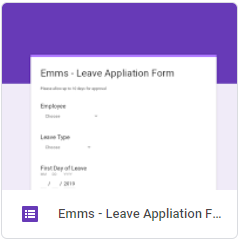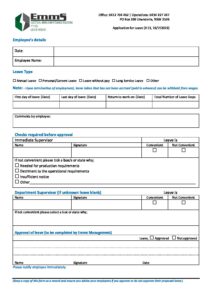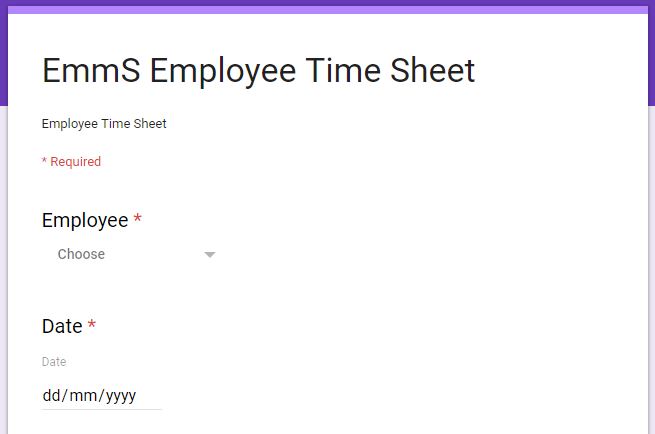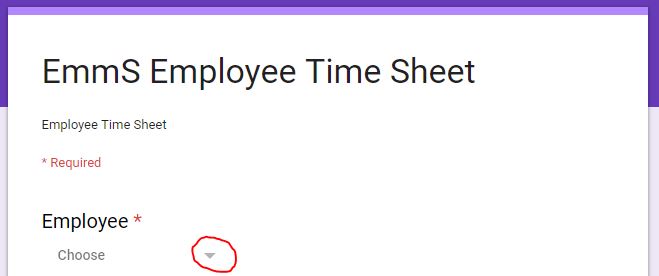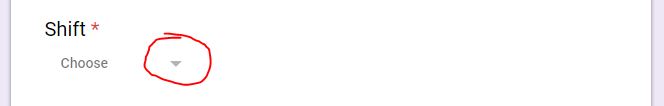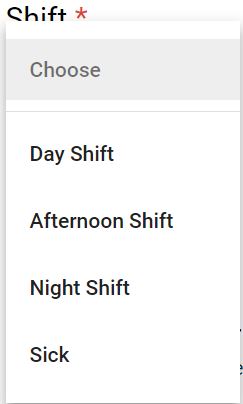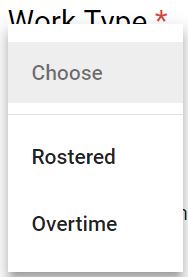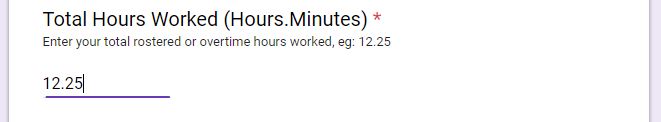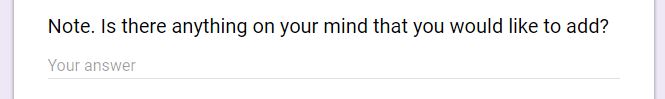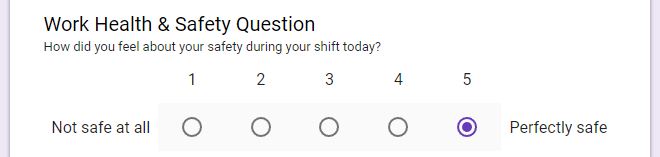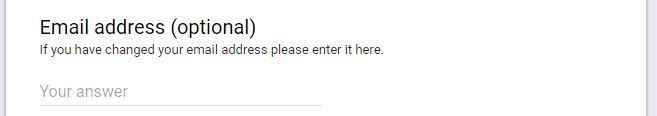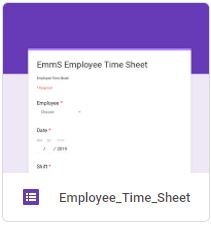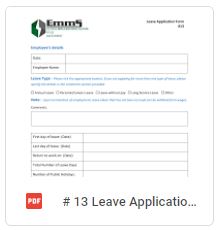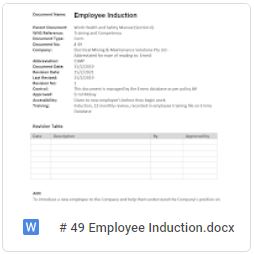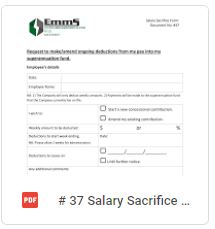It is a requirement of all Emms Employees to submit a Time Sheet at the end of each working shift.
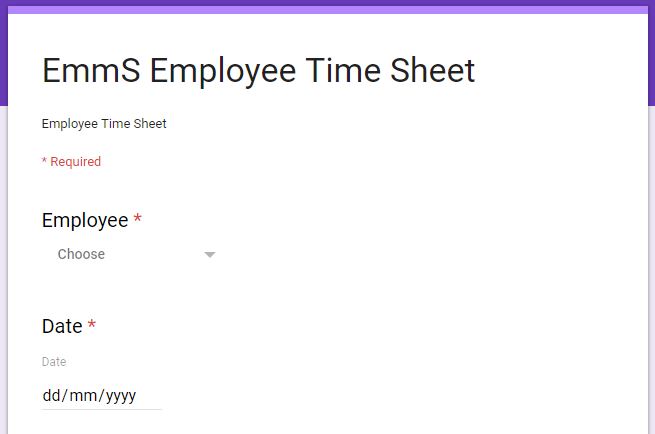
Click to start your time sheet
Digital Time Sheet Help
Step 1 – Click the drop down triangle and select your name on the list
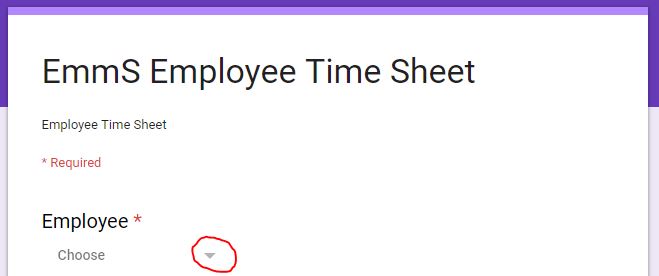
Step 2 – click the date and enter the date of your roster.

Step 3 – Select the type of shift you did.
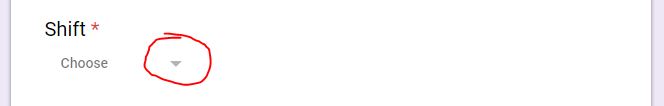
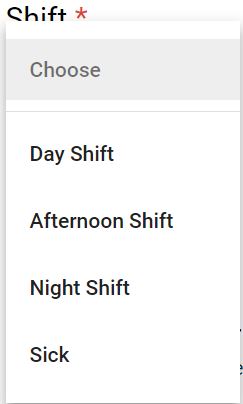
Step 4 – Select whether it is a Roster Shift or an Overtime Shift

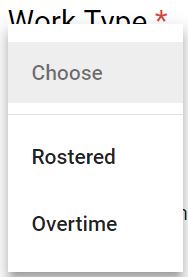
Step 5 – Enter your total hours worked
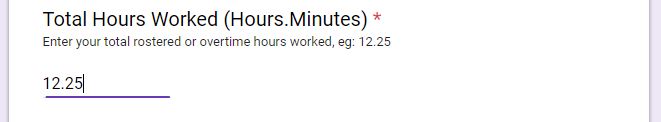
Step 6 – If there is anything on your mind, or anything that you would like to know about please leave a note.
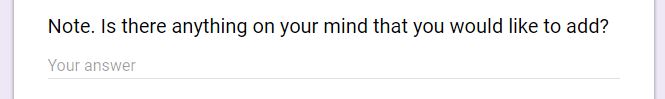
Step 7 – Work Health and Safety Question
- Click 5, if you felt safe during your shift and all is good.
- Click 4, if you feel that you could have managed your safety a little better during your shift.
- Click 3, if you were concerned about your safety or another persons safety during your shift, we will contact you about this.
- Click 2, if you felt that you had a genuine concern for your well-being during your shift. You will be contacted immediately.
- Click 1, You click this is you had major concern for your safety for any reason during your shift. We will contact you immediately.
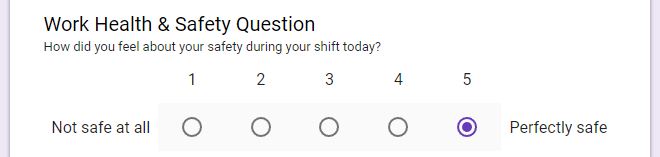
Step 8 – If you have recently changed your email address please enter the new one in here.
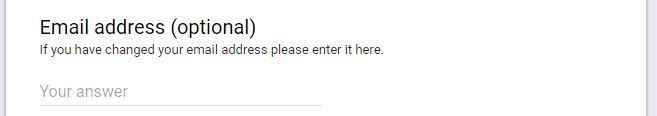
Step 9 – Click the Blue button to Submit your time sheet = DONE